

How to use CellConnect Prepaid
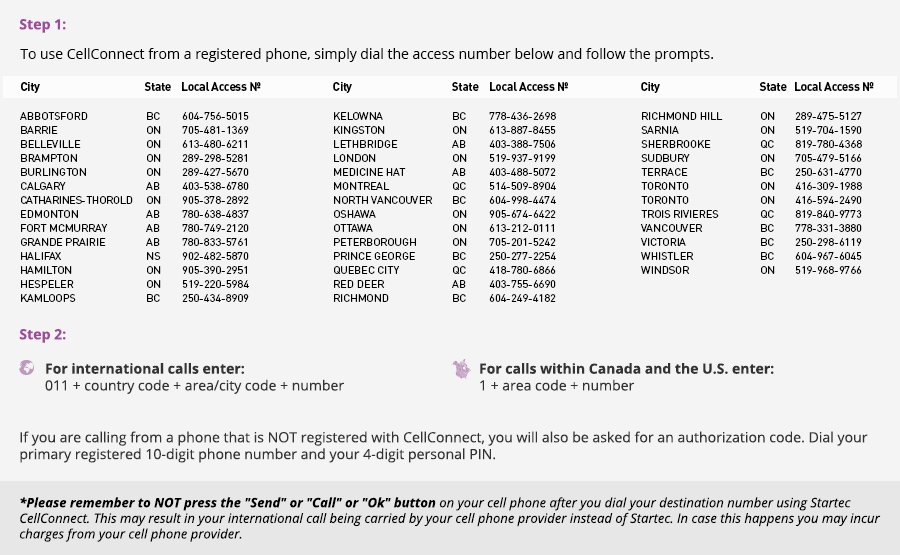
RECHARGING YOUR CELLCONNECT PREPAID ACCOUNT
There are 3 ways you can recharge your Startec prepaid account:
- Online: Log onto myaccount.startec.com, select recharge, and follow the menu options
- Over the phone: Call our automatic payments line at 1-888-223-2920 or simply select the recharge option when you dial the CellConnect Prepaid access number (1-888-204-1817) and recharge your account using our automated system or by speaking to one of our representatives.
- Auto-recharge: If you have selected the auto-recharge option when you signed up, your account will be automatically recharged once your credit balance is less than $5.00. Startec will automatically charge your credit card that we have on record so you’ll always have credit available for your calls. You can log onto myaccount.startec.com at any time and select auto-recharge.
How to manage your account online
Easily manage your account, add or change registered numbers, update your PIN, manage your OneTouch Dial numbers, and check your call details and bills instantly at myaccount.startec.com.
Log in to MyAccount using your registered phone number as your username and PIN number as your password.
Our rates couldn’t be better
Click here to see the rates for over 220 destinations, starting as low as 1.5 cents.
Features of Startec CellConnect
- Free ONETOUCH dialing
Instantly dial your destination from your cell phone with a unique access number! There is no need to wait for prompts or enter a PIN. You can even add up to 20 destinations to your OneTouch dial numbers. - Online account management
Easily manage your account, add or change registered numbers, update your PIN, manage your OneTouch numbers, and check your call details and bills instantly at myaccount.startec.com. - Electronic billing
Enjoy the convenience of credit card AutoPay and paper-less billing at myaccount.startec.com. You can also set up auto-recharge. - PIN-less Dialing
Dial from your cell phone and 3 other phones of your choice without a PIN number. You can register up to 4 phone numbers to call from. You can also conveniently dial from any other number with a secure PIN.
* Remember that you can always login to MyAccount using your registered phone number as your username and PIN number as your password.
New from Startec: OneTouch Dial
Using CellConnect just got easier with our new OneTouch Dial feature.
Now when you add OneTouch Dial Numbers in Startec My Account we will assign a unique access number to each destination number.
After you dial the access number, your call will be immediately connected to your destination. No more waiting for prompts! It works for all international destinations and is already available on your Startec CellConnect account. Best of all IT'S FREE!
Save Time
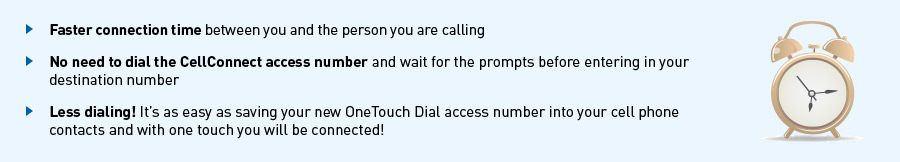
It's Easy and Convenient
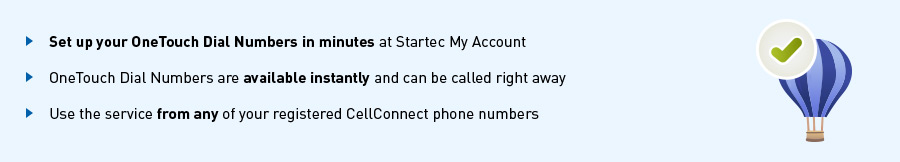
How to set up your OneTouch Dial Numbers
- Log in to your Startec account at My Account (myaccount.startec.com) *Remember you can use your primary registered phone number as the username and PIN as the password.
- Select My OneTouch Dial Numbers from the My Services Menu on the left hand side of the page
- Follow the instructions on the page for entering a destination number.
- Repeat the process to add more destinations to your OneTouch Dial numbers (up to 20)
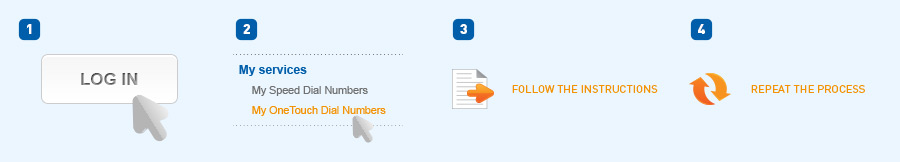
How to call using your newly created OneTouch Dial Numbers
- Enter the assigned OneTouch Dial access number into your cell phone contacts (you can find your personal OneTouch access numbers in MyAccount under OneTouch Dial Numbers under the My Services menu)
- Find your saved contact in your cell phone and call with ONE TOUCH!

You have the option of assigning up to 20 OneTouch Dial Numbers for any international or domestic destination telephone numbers. Simply enter the destination phone number (without any dashes) you would like to call and a description for your contact. With OneTouch Dial, you only need to dial the assigned access number and your call will be connected to your destination. Just save the access number in your contacts. IT'S THAT EASY!
If you have any questions about how to set up OneTouch Dialing please click here to chat with us live, or email us at customercare@startec.com.
Check out our newest service, ImpactConnect
ImpactConnect comes with the free ImpactConnect app for your cell phone that you can use anytime. It also includes many unique features and low international calling rates, including unlimited global calling to 60+ countries. For more information, see www.impactconnect.com.
Have a question?
Click here to read Frequently Asked Questions about the product and to learn more about the great features of this service. You may also call us at 877-882-1111 or send us an email at customercare@startec.com.
Startec Talk Plus Direct Dial and CellConnect rates in effect since January 2014. International calls to some cellular numbers may be charged at different rates. 75¢ per call surcharge applies on CellConnect calls made from pay phones. GST, PST or HST charges apply. Monthly Recurring Charges of $2.99 or a Minimum Usage Requirement of $5.00 or $10.00 apply depending on plan selection. Paper bill fee of $2 applies to plans with paper billing. By subscribing to or using Startec’s service, you agree to the charges and terms and conditions in Startec’s Customer Service Agreement that can be found at www.startec.com.





